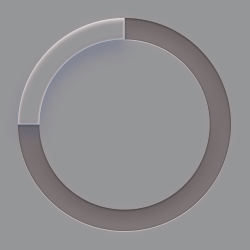Cold and flu season is officially here. That dreaded time of year that’s full of terrible coughs, sneezes, and trips to the doctor. There are plenty of things we can do to keep ourselves from getting sick such as simply washing our hands frequently with soap and warm water. But what can we do to protect our computers from viruses? At Computer SOS Inc., we do not recommend soap and warm water.
First, it is important to note the different types of viruses:
- Worms: These are programs which copy themselves to other computers on a network. They tend to slow things down as they consume more and more bandwidth or computer resources.
- Trojans: Performs functions (sometimes malicious) on the computer without the knowledge of the user (Think of the horse of Troy)
- Malware: Technically, this is not classed as a virus. It is software used to spy on computer user’s activities and collect personal information. More commonly known as “spyware”.
Now, Here are 5 tips to help lower the risk of your computer catching a virus.
5) Back-up important data and files to an external drive
In the case your computer does get infected, taking the extra couple minutes to do this makes the event of restoring lost data a breeze. Use a flash drive, a file hosting service such as Dropbox and Google drive, or you can opt to use backup software.
4) Be cautious with links from email
Phishing is the common term for emails that include links to fake websites. These websites can look like your banks’, credit card companies’, or even an eBay or Amazon account. Consumers are then tricked into providing information such as a bank account number or login credentials and at the same time, a virus could be infecting your computer. The best rule to follow is if you didn’t expect to receive any emails, don’t open the link. If you receive an email from your bank for example, and are unsure if it’s legitimate, call customer service and they can surely straighten things out.
3) Keep software up to date
It’s easy to continuously choose the “remind me later” option when notifications prompting a software update come up. Software updates play a crucial part in keeping your computer virus free. These update essentially fill in where there might be security holes. By choosing to hold off on updates you are virtually holding the door open for a virus. Make it a habit to regularly check for updates.
2) Use a pop-up blocker
Pop-ups are windows that come on a computer screen without a user prompting to do so. Pop-ups are generally used as sources for advertisement and do no harm to your computer. Other times, they download harmful viruses which can lead to costly repairs or even identity theft. A common harmful pop-up is ironically one that says you have a virus and should get software to protect your computer. Simply installing an ad blocker such as AdGuard can eliminate pop-ups and help keep your computer secure.
1) Use Antivirus/anti-malware software
Today there are infinite ways a computer can get a virus. While many newer operating systems include antivirus software like Defender for Windows 10, it is important to make sure they are enabled and updates are current. As mentioned above in tip 3, It’s easy to ignore update reminders as they usually come up at what seems like the worst time. Making the point to update can keep your computer virus free, and functioning at its full potential. If you do not have antivirus software included with your operating system, there are plenty you can get for free and do the job just fine. AVAST, Kaspersky, and AVG are three of the top free antivirus software for 2018.