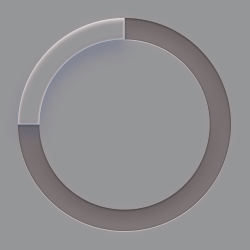In a hard shutdown, the computer has not had the opportunity to shut down properly.
Any updates, or programs that are running in the background are abruptly forced to shut down. Data loss, incomplete installations and suspension and corruption of any processes that were running before the shutdown are some of the outcomes of a hard shutdown.
Pressing and holding the power button and less conventionally, unplugging the computer from the power source are both considered hard shutdowns.
Long term effects of hard shutdowns are mainly to the operating system.
In a soft shutdown, the operating system goes through a process. Programs are shut down properly, the hard drive is shut down and it is made sure no files are being written to it. Then, the shutdown command is sent to the motherboard. A soft shutdown is performed by going to your operating system’s start menu and choosing the power>shutdown option.
This is the recommended way to shutdown your computer. By performing a soft shutdown every time, you keep your files safe and prevent corruption.