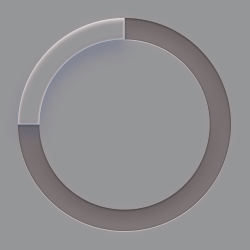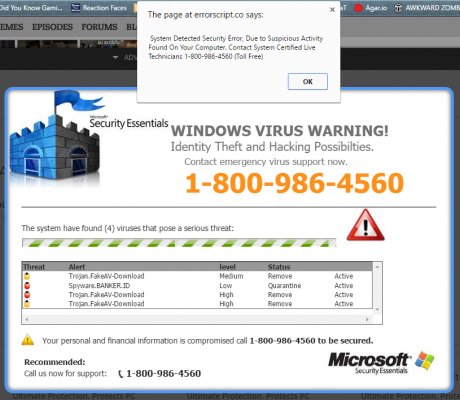“Systems Warning” Once inside the computer, alters settings and may cause a change to the start page or the default search engine.
No matter that adware-type viruses are not considered dangerous, but can’t be called harmless either.
They can not only lead you to malicious websites by redirecting your browser and cause misleading ads on your computer’s desktop and even track you.
However, the main task of tech support scams is to cause fake ads which say your computer in not protected.
This fraudulent pop-up looks like a legitimate message from Microsoft. But don’t be fooled, this adware has the goal of tricking users into calling the fake tech-support number provided in the alert.
You should never call the number. Scammers behind the line who “help” to solve the error message can install potentially unwanted programs (PUPs) to ensure you keep getting the pop-up and continue to call.
Some ways to keep your computer protected:
- Make sure your browser is updated to the newest version and receives the latest security patches.
- Enable automatic Windows Updates as they will fix and patch up vulnerabilities of the system
- Finally, don’t believe everything you see online. Security warnings and other system related notifications won’t show up on random web pages.
If you see one, close your browser and run a system scan to learn whether your PC is not infected with malware.
If you have already been tricked by hackers who are hiding behind this fake System Warning, You should scan your computer with the reliable anti-spyware to make sure that you are not infected with other dangerous cyber threats.
If you want to remove the “System Warning” scam manually, go to Start Menu > Control Panel > Programs > Right click and uninstall any suspicious programs. > restart the computer.
If you reside in the Buffalo N.Y. area and are in need of assistance with this, or another computer issue, give us a call at 716.635.0086 or visit us during our business hours Monday-Friday 8:30a-6p and Saturday 11a-3p.